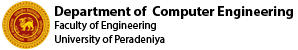
| Variable | Description |
|---|---|
| layout | Used internally. Do not change. |
| permalink | The link to the profile page. Do not change |
| title | The title of the webpage |
| name_below_image | Name of the person |
| contact_number | Contact number of the person |
| Email address of the person | |
| location | Location (room) of the person, in the department building (Ex: 3-CE-01) |
| text_below_name | Text that will be shown below the name |
| url_image | Path to the image of the person in the Gihub Repo |
| url_*site* | URL of the profile pages in other *sites* |
| designation | Designation of the person. This is used to group the profiles in academic staff listing page. Only "Professor", "Senior Lecturer" and "Lecturer" are valid for now |
| is_hod | Used to determine if this is the Head of the Department. Only valid entries are "true" and "false". |
| on_duty | Is this person on duty ? Only valid entries are "true" and "false". If this is "false", the staff memeber will be considered as a past academic staff. |
| research_interests | Research interests of the person. Must be written as an array similar to a python list. Eg: ["interest1","interest2"] |