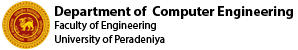
sudo apt update ;
sudo apt-get install ruby-full build-essential zlib1g-dev ;
echo '# Install Ruby Gems to ~/gems' >> ~/.bashrc ;
echo 'export GEM_HOME="$HOME/gems"' >> ~/.bashrc ;
echo 'export PATH="$HOME/gems/bin:$PATH"' >> ~/.bashrc ;
source ~/.bashrc ;
gem install jekyll bundler ;
git clone **your copied URL here**git clone https://github.com/myGitHubUsername/people.ce.pdn.ac.lk.gitcd people.ce.pdn.ac.lkbundle installbundle exec jekyll servebundle exec jekyll serve --livereload --force_polling