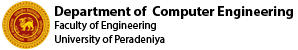Profile
Option 1: Edit this page on GitHub
(Instructions can be found from here)
Option 2: Update the page from Google Drive
(Instructions
| Please contact one of the site maintainer for the initial configuration)
Only use one option from above
Projects
This will be a automated process, if the students correctly configured the project config file
Publications
You need to submit your publications (Only department affiliated and peer-reviewed publications) through this Google Form.