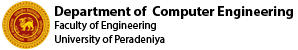
| Variable | Description |
|---|---|
| layout | Used internally. Do not change. |
| permalink | The link to your profile page. Do not change |
| title | The title of your profile page. Write your name with initials here. This might be changed by the admin later. |
| reg_no | Your registration number |
| batch | Your batch number. Used internally. Do not change |
| department | Your department. It should be either "Computer" or "Mechanical" |
| current_affiliation | Change this if you're working for a company |
| full_name | Your full name that is displayed in the page |
| name_with_initials | This is displayed in the batch page. |
| preferred_short_name | Displayed under the photo |
| preferred_long_name | Displayed in the page |
| honorific | Mr. / Miss. ... etc |
| email_faculty | @eng.pdn.ac.lk email address |
| email_personal | Your personal email address. This is optional. |
| location | Where you are from |
| url_cv | Link to your CV |
| url_website | Link to your website |
| url_linkedin | Link to your LinkedIn profile |
| url_github | Link to your GitHub profile |
| url_researchgate | Link to your ResearchGate profile |
| url_twitter | Link to your Twitter profile |
| interests | List your interests in comma separated format. Eg: IoT, Machine Learning, Embedded Systems |
| projects_done | This will be filed automatically. Do not change |
| image_url | This is the image on your profile page. Do not change for now. If you want to change the profile picture. Follow these instructions separately. |
---
layout: studentDetails
permalink: "/students/e18/098/"
title: K.A.I. Fernando
reg_no: E/18/098
batch: E18
department: Computer Engineering
current_affiliation: Department of Computer Engineering, University of Peradeniya
full_name: Kurukulasuriya Anton Ishan Fernando
name_with_initials: K.A.I. Fernando
preferred_short_name: Ishan
preferred_long_name: Ishan Fernando
honorific: Mr.
email_faculty: e18098@eng.pdn.ac.lk
email_personal: #
location: Negombo
url_cv: #
url_website: #
url_linkedin: #
url_github: https://github.com/ishanfdo18098
url_facebook: https://facebook.com/ishanfdo
url_researchgate: #
url_twitter: #
interests: interest1, interest2
projects_done: []
image_url: "images/students/e18/e18098.jpg"
---